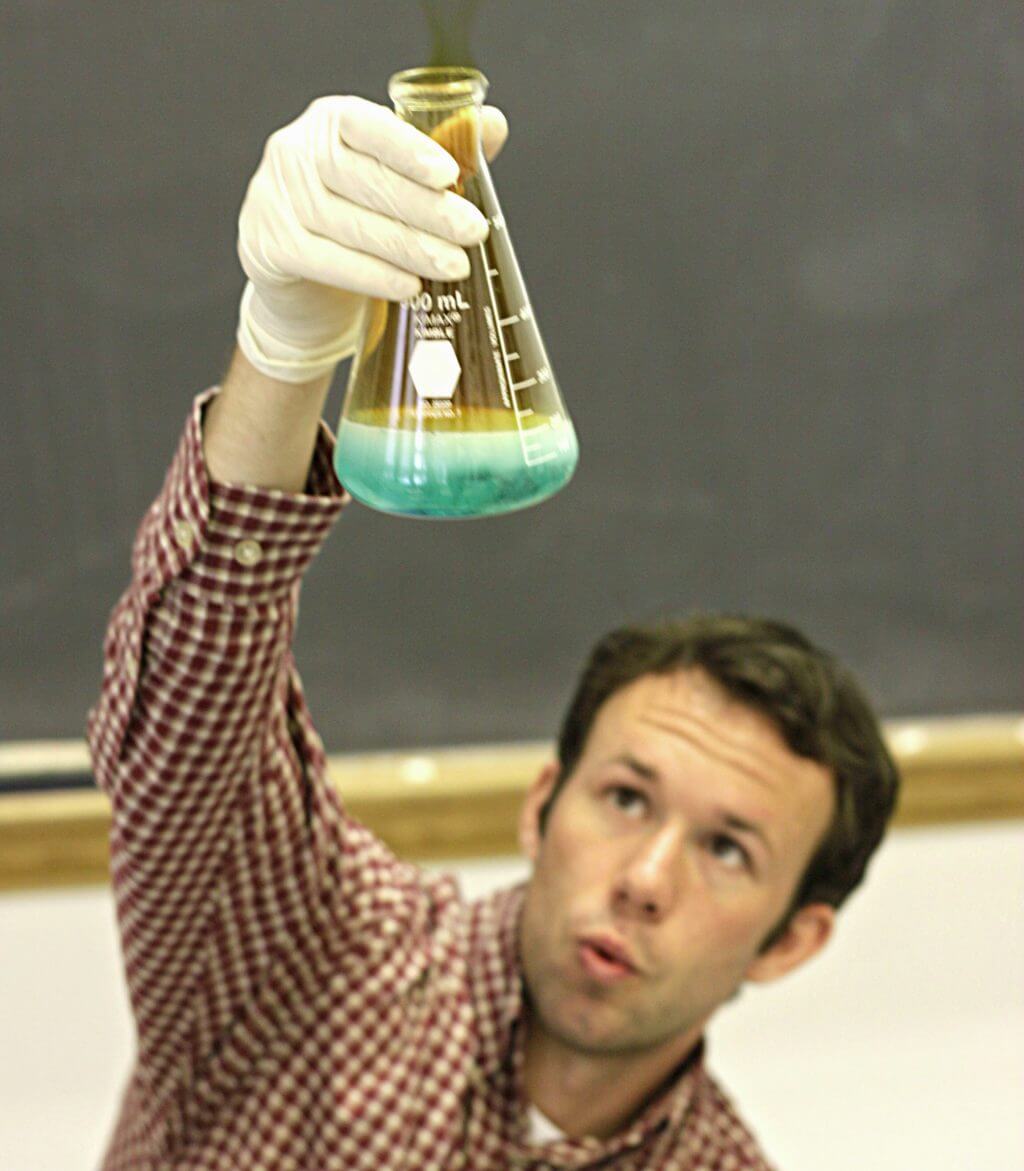School Subjects
Board & Administration
Teaching & Learning
Tech on a Budget: Serving the School as Efficiently as Possible
★★★★★
Howard Lichty May 23, 2019Which computer system do you prefer: one that costs more than your school can afford, or one that needs constant maintenance from school staff? Neither are ideal for small schools short on funds and staff. Howard offers insight in school technology gained from his decades as administrator at Countryside Christian School. Which hardware should you buy? Where can you find affordable software? How do you prepare for the inevitable problems?
- If at all possible, make sure you have a network.
- Management, internet filtering (if applicable) student access, etc. is almost always easier if it is on a network.
- Exemptions to this would be if you have only a 2-3 licenses of certain software—even then, though, I highly recommend using a network with active directory set up!
- Make friends with someone in your community who is techy!
- This can be former students or interested business partners.
- A lot of times these individuals will actually love the responsibility of your network, and will be willing to invest time and expertise that you don’t have in to setting it up!
- The right individual might also be a source for students who are looking for more advanced computer classes.
- Buy enterprise grade wherever possible!
- Many times a used enterprise-grade device is better than consumer grade.
- l have bought 4 year old lease return computers that have run for another 4-5 years in the school, with my cost of ownership around $40-50CDN/unit per year.
- Don’t be afraid to have 1 or 2 spare machines around that you can swap in and out easily enough.
- Don’t be afraid of used! Are their any local businesses or banks that you could connect with to be on their list for donations of their end of life devices?
- If you are setting up a lab, try to get all the same make and model number.
- Look at purchasing a license to some sort of imaging software that will let you easily rebuild a computer in minutes, rather than the hours it takes to manage individual machines. This software can run you $15-25 per unit but the time saved in labor will more than repay for itself.
- See if your church can get registered with an organization like Techsoup.org. If you are a church school, and your church can be properly registered, you will qualify for significant savings on software from organizations like Microsoft, etc.
- At the least, if you can register with Microsoft as an organization, you can get bulk pricing also at a significant savings.
- Before buying any software from any company, always check to see if they offer non-profit or educational pricing.
- Most tasks that we give our students in school are not hardware intensive—take a hard look at using a virtual desktop solution like Ncomputing. Modules are available on eBay for $30-50/pc and all you need to do is supply the monitor.
- If you have a network, you can filter your internet at point of entry. This is much easier then having to manage individual workstations. That is always time consuming.
- l enjoy tech things, but I am not a truly techy person…so double check my suggestions
Categories:
Grades:
Resource Type:
Related Items
Leave a Reply
Feedback