A Digital Lesson Planner I Love
★★★★★
Planners and I have a long and troubled relationship. I used to use the old Rod and Staff planner/gradebook combo. That worked really well in the first couple of years. I liked how I could see the whole week laid out in one place. I liked the security and ease of writing my grades down in a physical book.
But as time went on and I started creating printable schedules in Word to hand out to my students, I almost stopped using my planner. After I got my weekly schedule printed out, I didn’t feel like duplicating the effort in a handwritten planner. That was a very bad habit, but I had no compelling reason to break the habit. I found myself winging it way too much.
We’ve since transitioned to an online gradebook program: thinkwave.com, which we love, and costs about $30/month for our school of 30 students.
Now this year we have discovered a very nifty planner site: planbook.com. I can’t tell you how much I love it. It’s costing us around $50 for the whole year for all of our four teachers.
You can see all your plans in once place. Here’s how last week looks in my plan book:
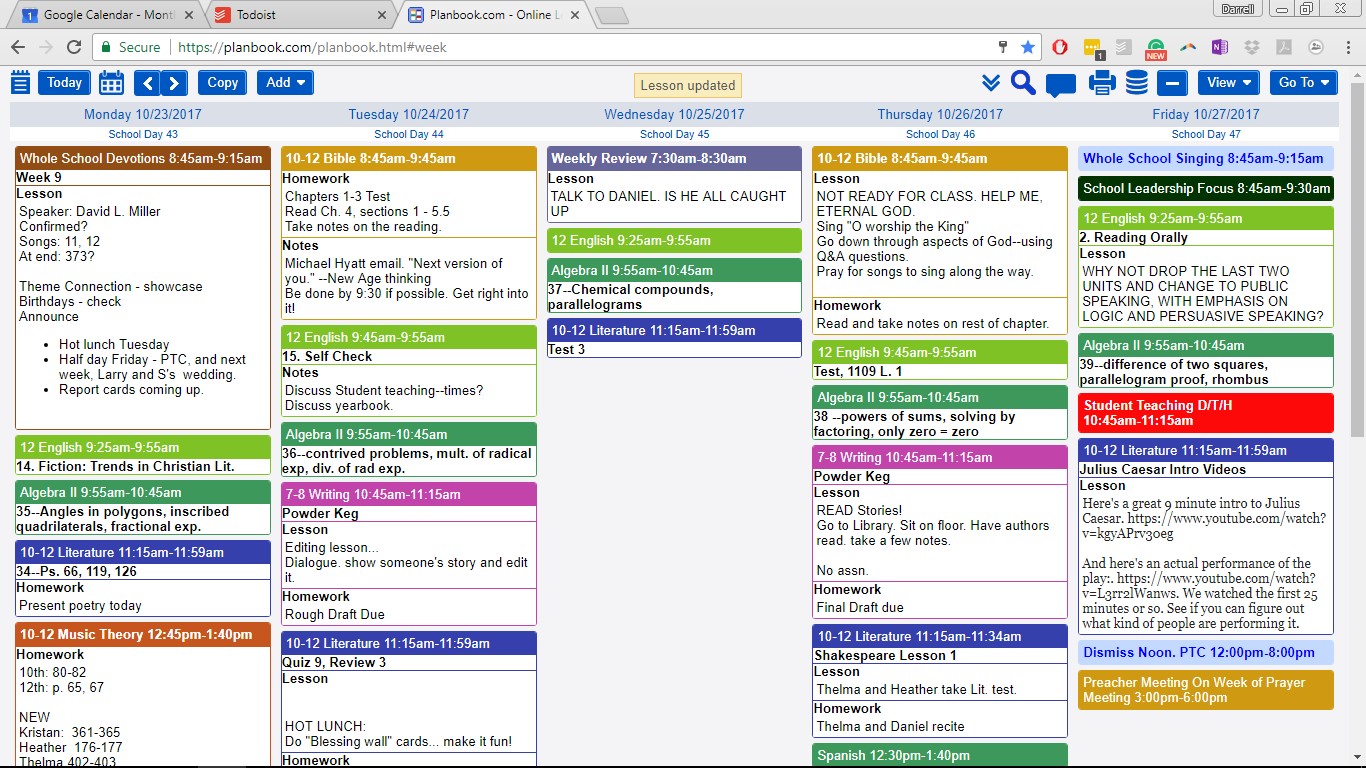
The lessons grow as you type more text.
You can see a list view of a single course, like this:

Obviously, this screenshot cannot show the whole thing. If you scroll down, you could see the rest of the year. This is extremely helpful to be able to see all your plans for a particular course in one place. It makes long term planning A LOT easier, which teachers can easily neglect, but is extremely important.
It’s easy to see if a particular course has enough or too many lessons to finish out the year, like this:

You can see my 7th CLE reading, running two days a week, is not going to be able to finish Light Unit 5 by the end of the year.
Other things I like:
- You can create logins for students, and they can see only what you put in under the “homework” tab in each class day.
- You can also print schedules for students, and these show only what you’ve entered under “homework.”
- You can try an individual account for as little as $12/year, or your school can purchase accounts together for $12/year per teacher, and the school has admin functions like adding events, and copying lesson lists between teachers.
- The best part is NEXT YEAR, when I can come back, and all my lessons from a class I really worked hard on can be imported back into the class for the current year! I am thrilled about this because I always have trouble reusing my notes from previous years, because they are never in a very usable form. This solves that problem.
- You can print out a schedule for the current day. My teachers love doing this. The front and back of a sheet of paper has all they need for the whole day, including their extensive notes for their history class, or whatever. It’s all there together.
- If you miss a class day (snow day), you can bump the class forward, and all the other lessons after it bump forward as well. You can bump forward and backward. After you get your school events in the calendar, all of that is factored in. Very cool.
I tried one other online planner service, and this one impressed me more. I know there are multiple options out there. I see a post in the forums recommending planbookplus. It looks like a good option. What have you tried?
Related Items
Darrell Hershberger
6 years ago
It has a copy from CSV file feature. I used Excel to create the list, then used the copy feature to import them.
Landon R Miller
6 years ago
How did you get those Lessons you have in the screenshot of the List view? Did you enter them one by one at the beginning of the year or does the program have some type of automation/copying feature?
Leave a Reply
Feedback
Landon R Miller
6 years ago
That is handy! This may be what I need. Thanks Darrell.