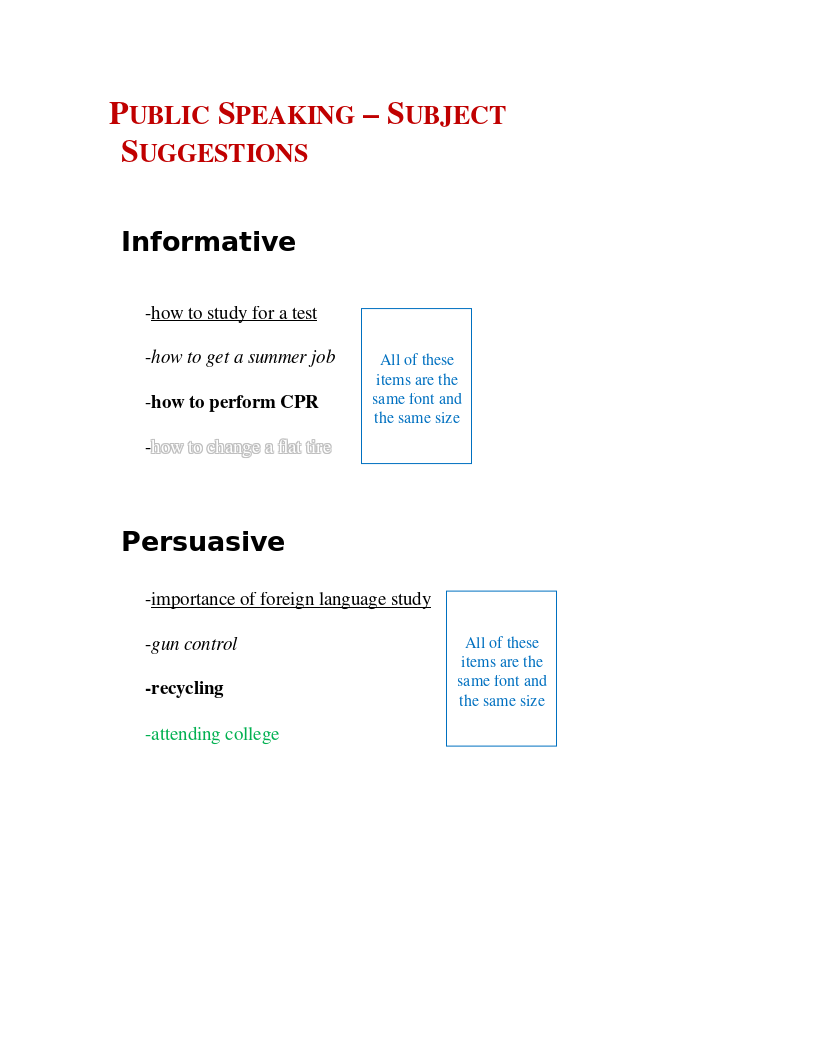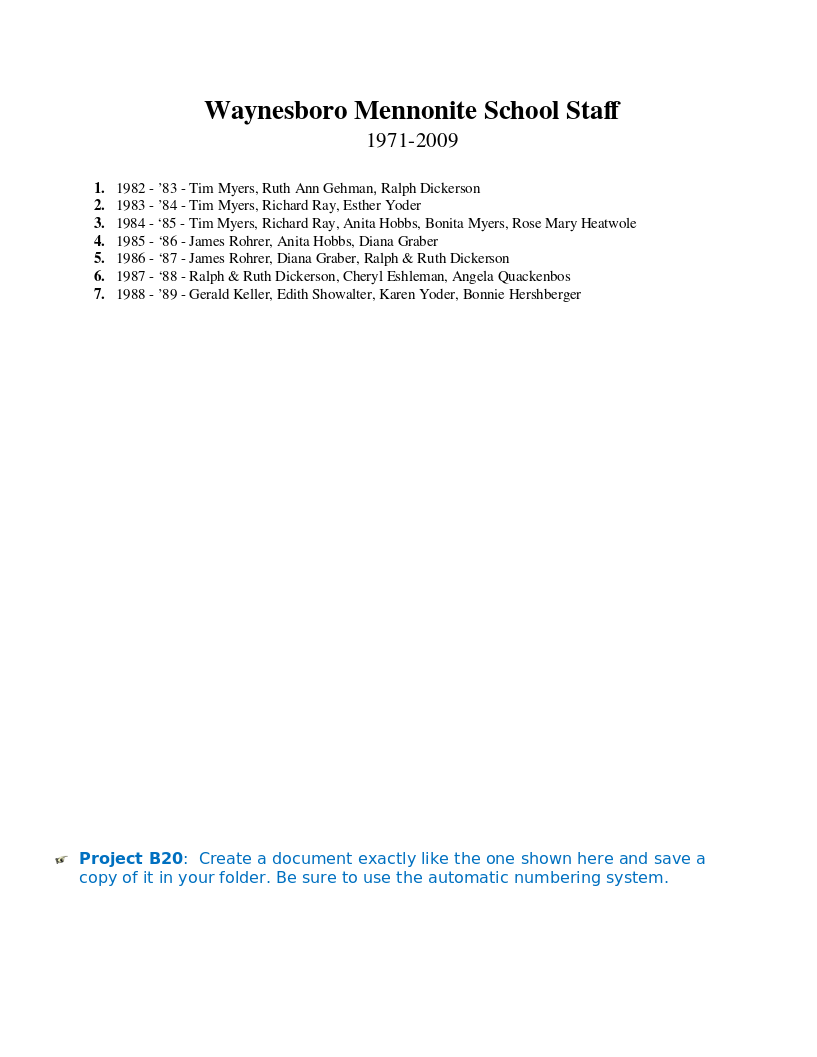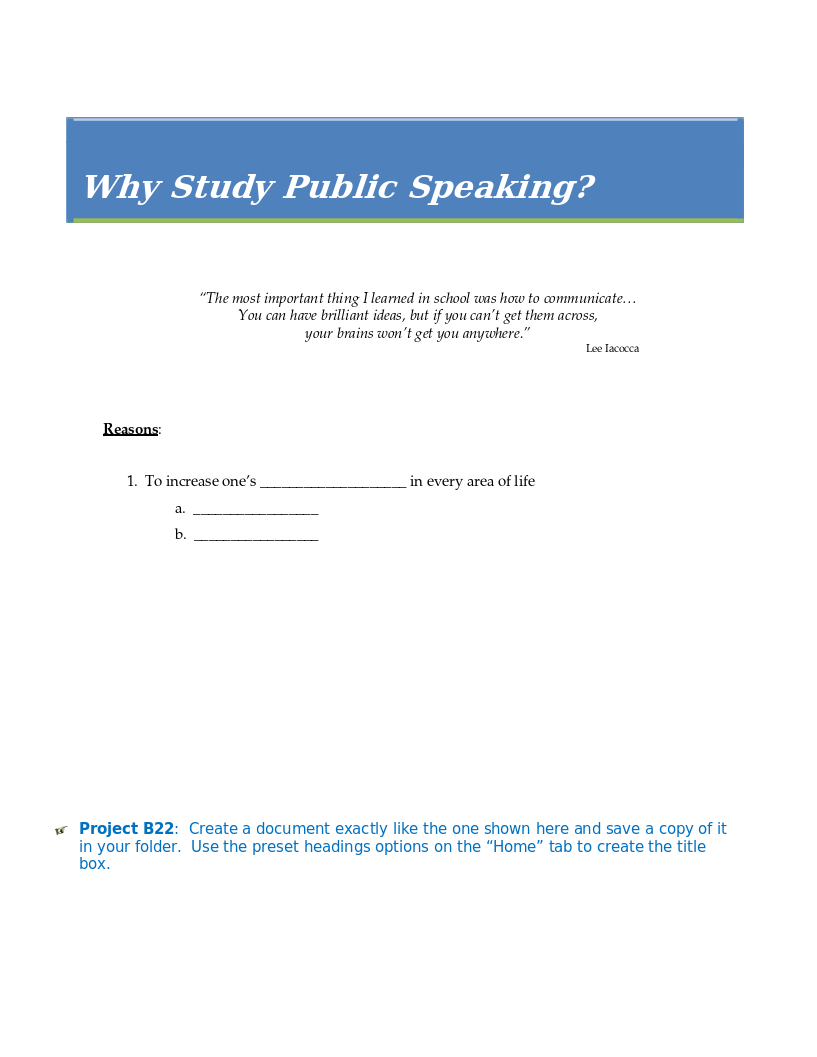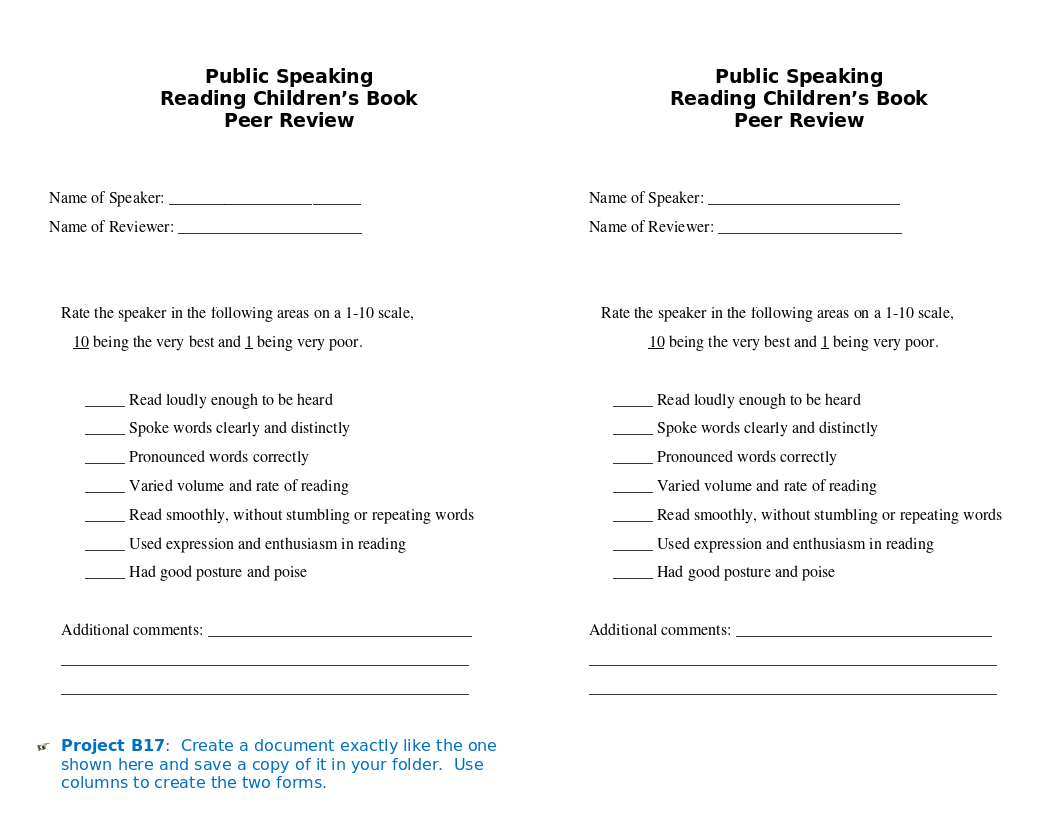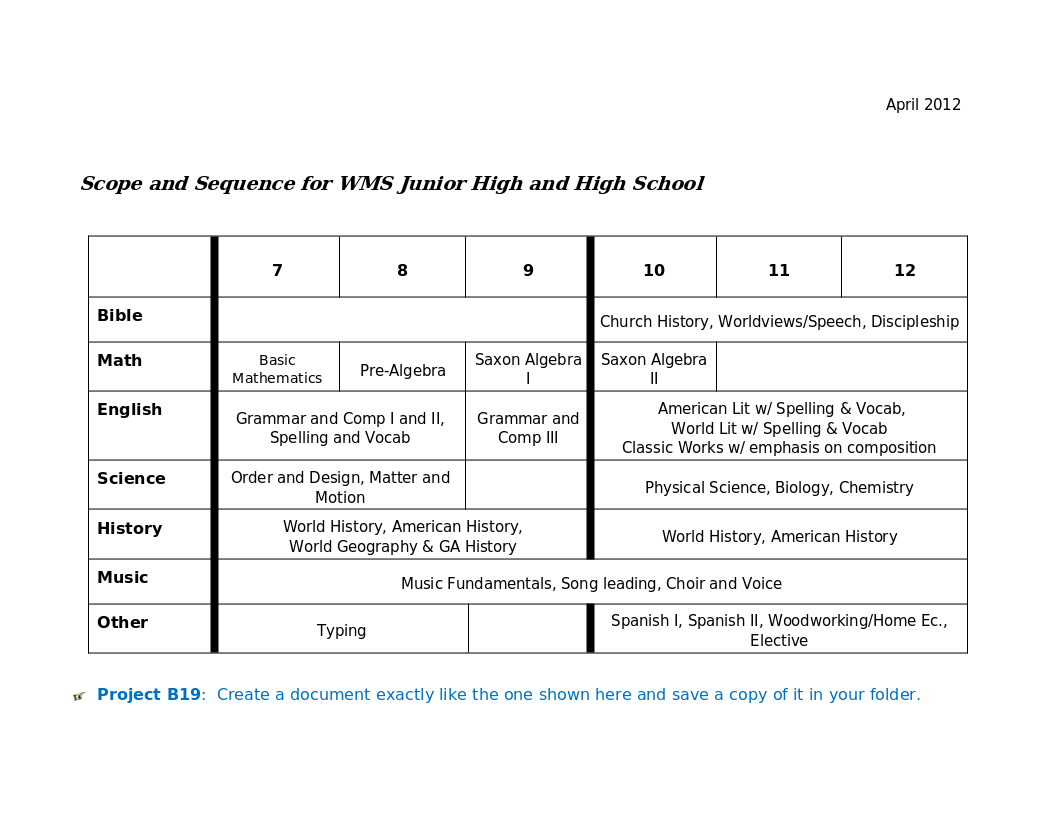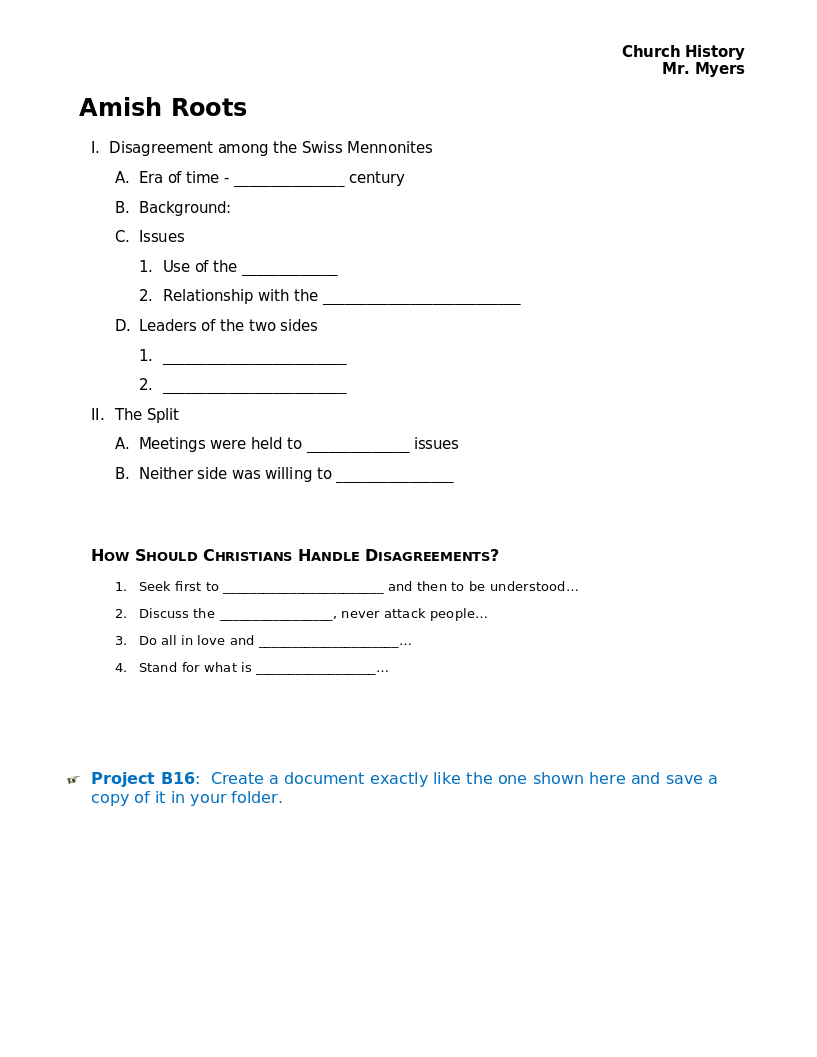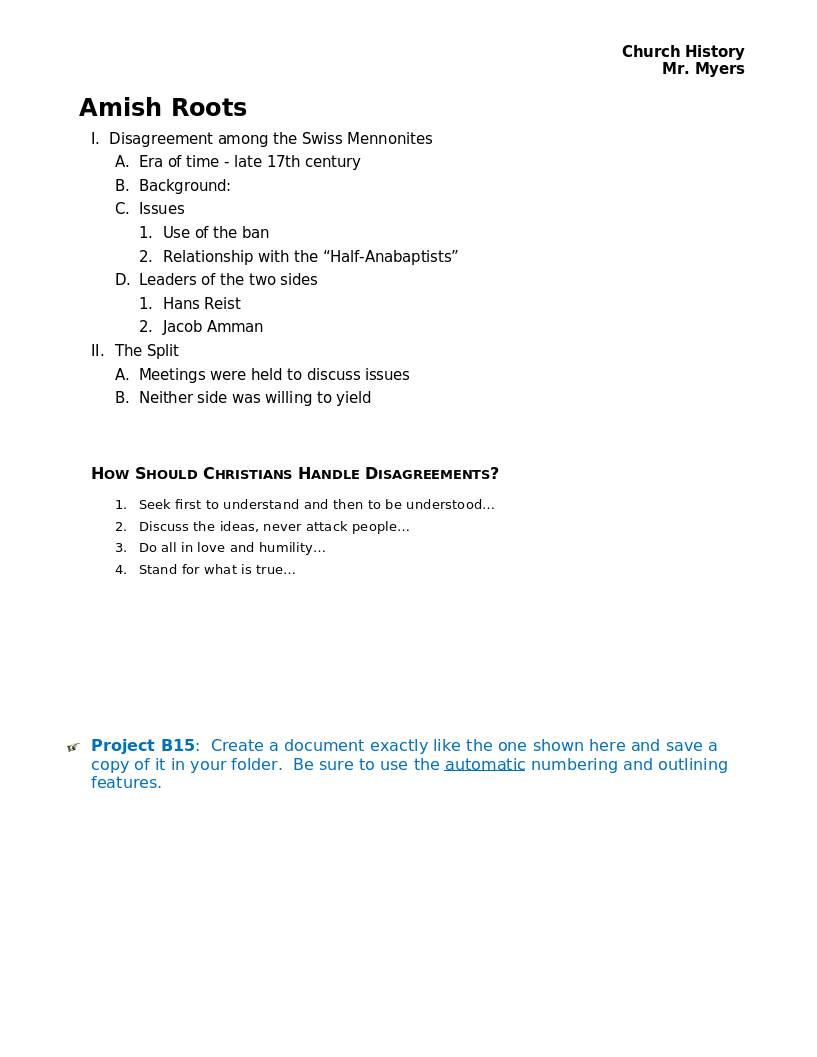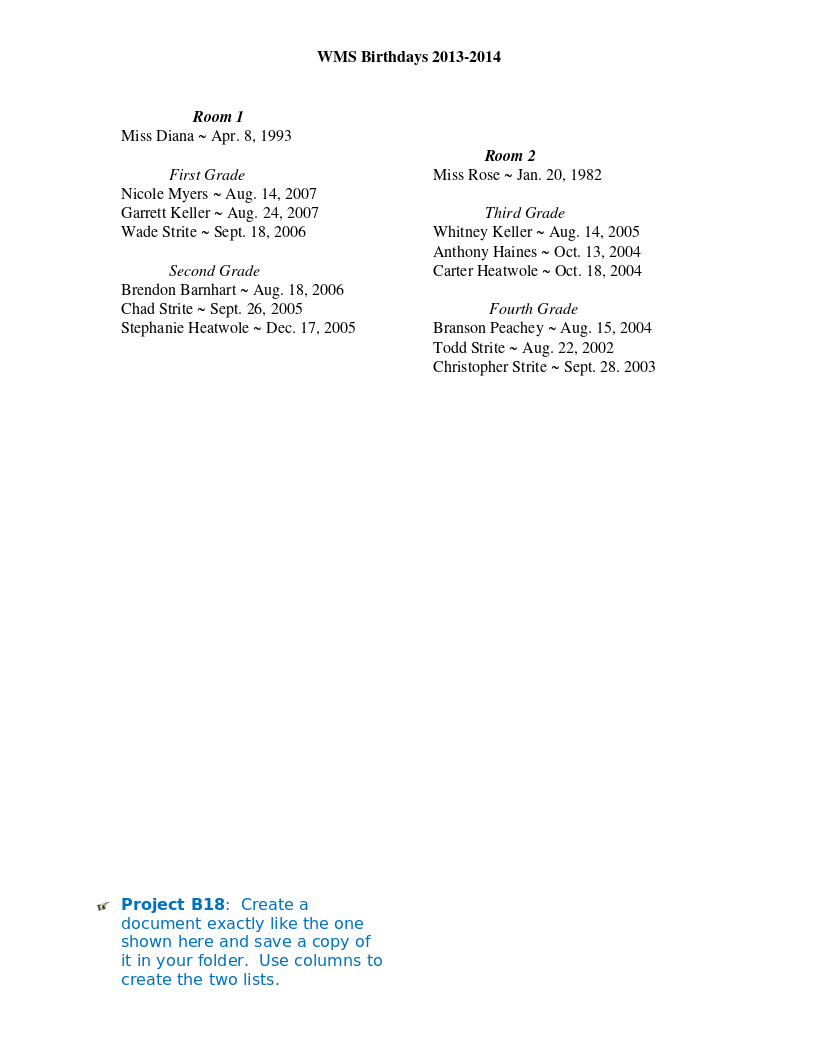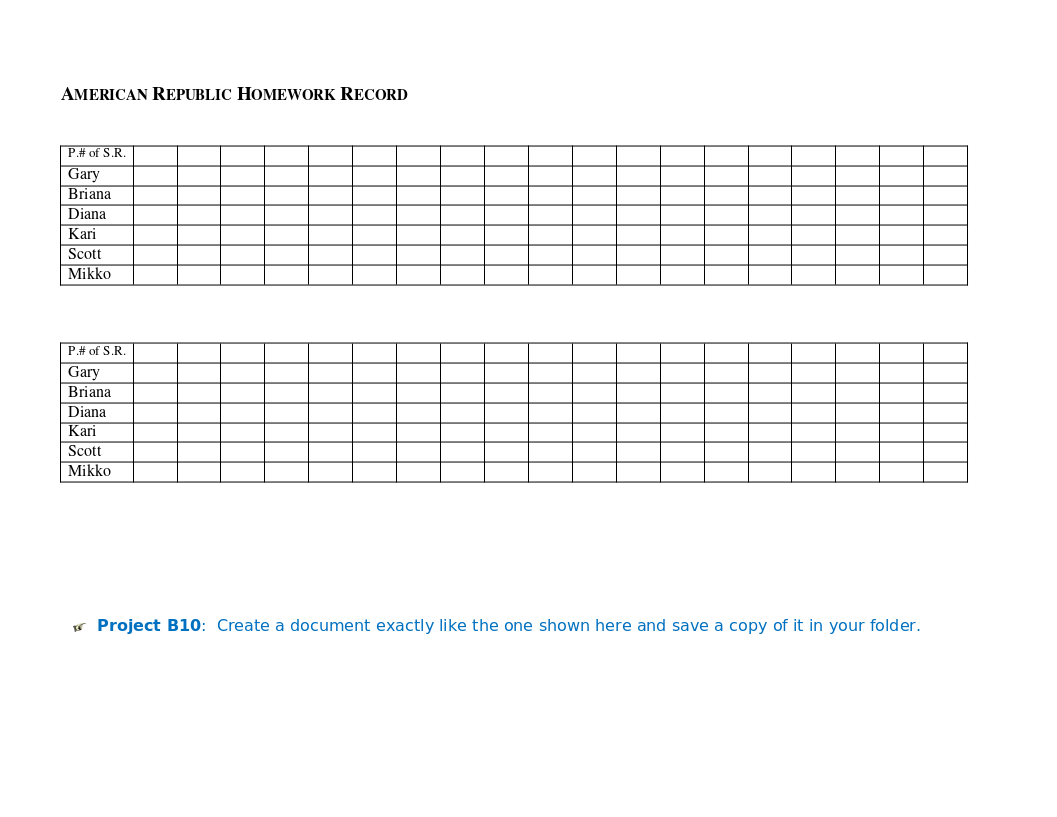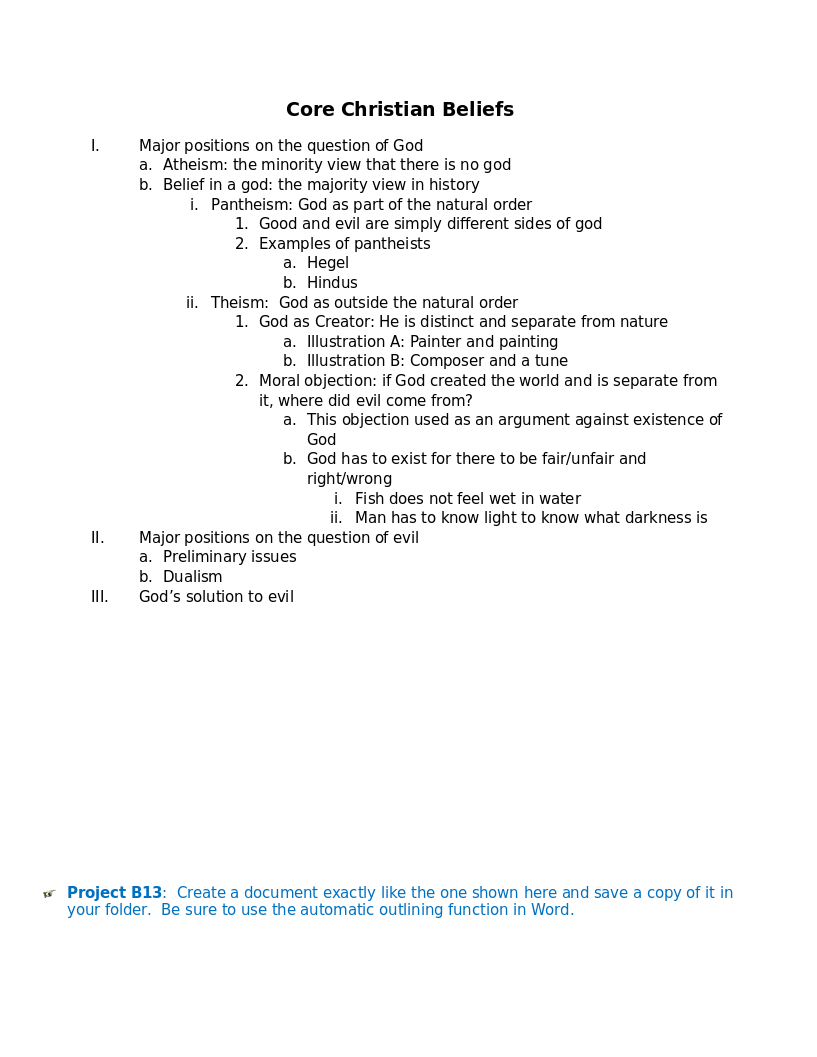Word 19 Advanced Table
★★★★☆
In this practice project for Word, students create a document with a table showing a school schedule. The blocks in the table are different sizes and will take individual work within the blocks to create the correct layout. The document includes a title and has the date in the top right corner.
Related Items
Leave a Reply
Feedback