Using Trello for Recurring Administrative Tasks
★★★★★
While I’ve done it primarily for my own benefit, I did have in mind the value of this in the event of my getting hit by the proverbial big truck.
If you’re new to administration, or if your own system isn’t satisfactory, you may want to read further.
- I have a list called “Recurring Tasks.”
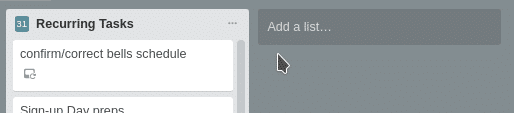
- In that list, I make one card for each general job (e.g., “Graduation Preps”).
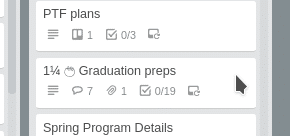
- I have the Card Repeater Power-Up enabled on this board.
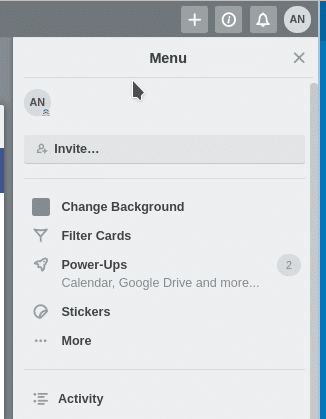
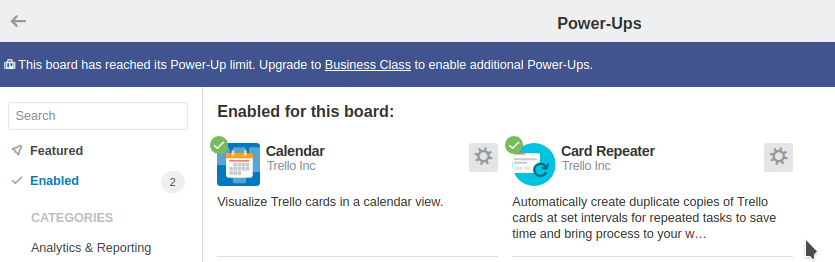
- Using the Card Repeater, I set it to repeat as appropriate (in this case, annually on Jan. 17), and to put the repeated card at the top of my “Do Today” list.
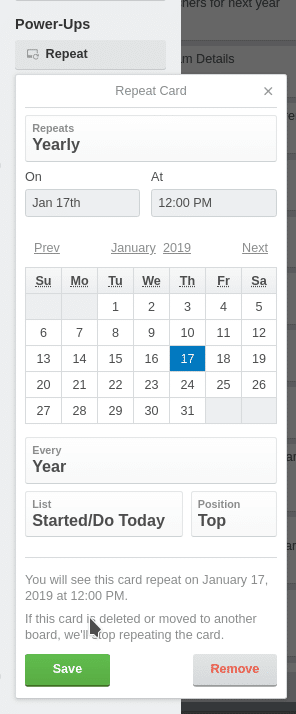
- If there are important notes that I want to see when I first look at the card, I put these in in the Description.
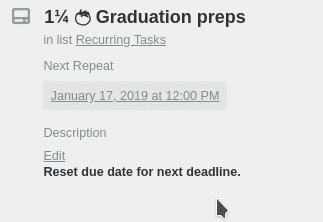
- If I have files that I rely on for the task, I attach them. They get uploaded to Trello. (This is for the big truck scenario, so that someone else doesn’t have to figure out where I filed it.)
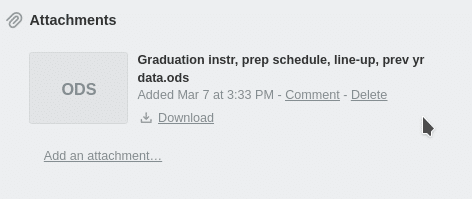
- I add a checklist for each person involved. On each item in my list, I add a target date.
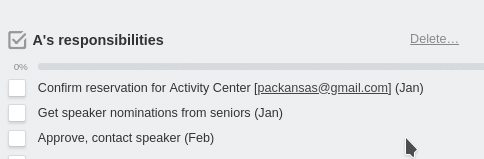
- When the Card Repeater Power-Up first copies this card into “Do Today,” I deal with the item that had the first deadline (January), then set a due date (not the Repeater) for the item with the next due date, and move the card into another list entitled “Waiting.”
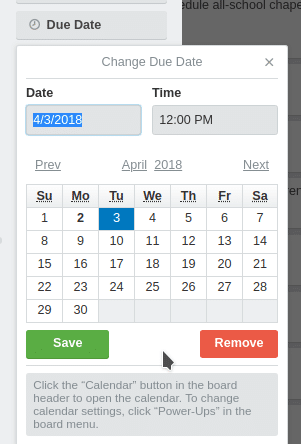
- Cards in the “Waiting” column don’t catch my eye until the due date turns yellow. Then I promptly and efficiently take care of them so that none of the cards ever have a red due date.
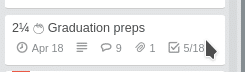
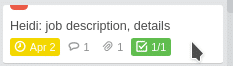
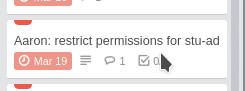
If you start with bare-bones Trello, it won’t look quite like these screen shots. I’ve done quite a bit of tweaking (mostly browser extensions), which I’m willing to pass on to anybody who’s interested. But the system that I’ve outlined works without any extras except the Card Repeater Power-Up.
If you use Chrome/Chromium, one more very helpful thing to tweak with Trello or other apps that you use extensively is to add it (them) to your desktop. I have mine open all the time, and I don’t like to go digging through a bunch of tabs in my browser window to get to it.
Note: the link at the beginning of the article is an affiliate link.



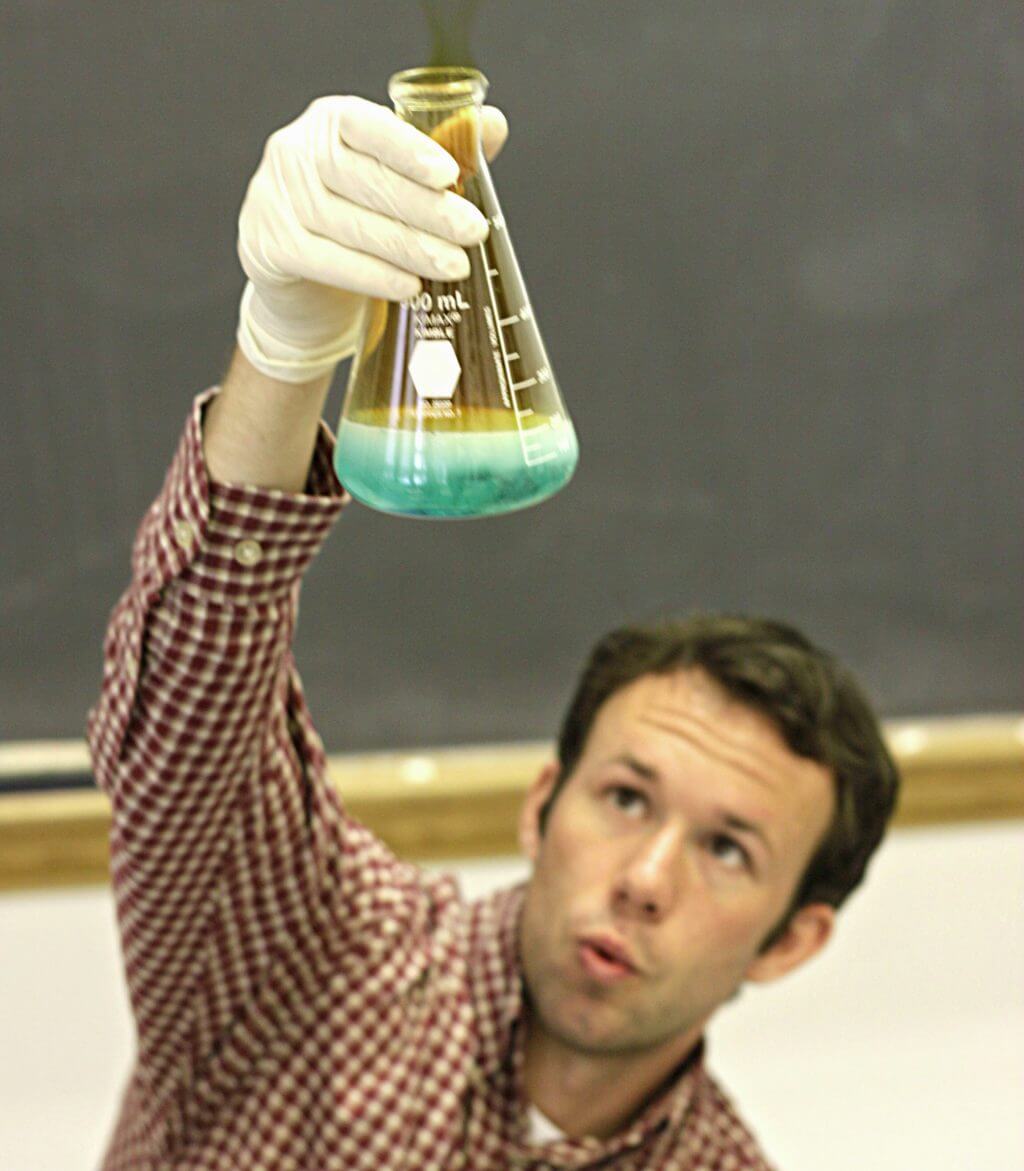
Leave a Reply